This little cutie was made with the CTMH Art Philosophy Cricut cartridge and papers from the Skylark Paper Packet. It was quick and simple to make this little tag with my Cricut doing almost all of the work for me *wink*.
I used pages 50 and 51 of the Art Philosophy booklet to get all of my cuts:
Make sure to turn off the real dial size option before you begin placing your pieces on the Cricut mat. Then, set your default height to 4". The tag itself will be 4" tall, and all of the other elements will automatically size adjust to work with the tag.
If you want a large bird, like I have on my tag, make sure that it is also set to 4", with the real dial size turned off. I used Juniper paper for my tag, Kraft paper for the overlay, Skylark paper for the bird, and Sweet Leaf paper for the bird's wing. All of these were included in the paper packet.
Before assembling my tag, I inked around the papers: I used Juniper ink on the Juniper paper for a tone-on-tone effect, Cocoa ink on the Kraft paper, and Sweet Leaf ink on both the Skylark paper bird, and the Sweet Leaf wing.
To finish off the bird, I added a green sparkle for its eye. CTMH no longer stocks this particular color, but you could use a green epoxy bubble for a similar look. For the bird's beak, I used a gold Durables Triangle stud. It worked perfectly! I love the look of the shiny eye and the adorable beak.
I hope that you enjoyed this quick project. I have a couple more cute tags to show tomorrow.
I'll see you in the craft room,






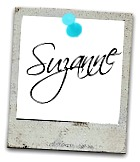

















No comments:
Post a Comment
Thank you for taking the time to leave a comment! Please keep in mind that this site is meant to be fun, so let's avoid the mean and keep it serene :o)